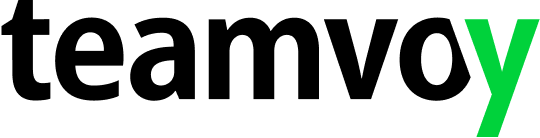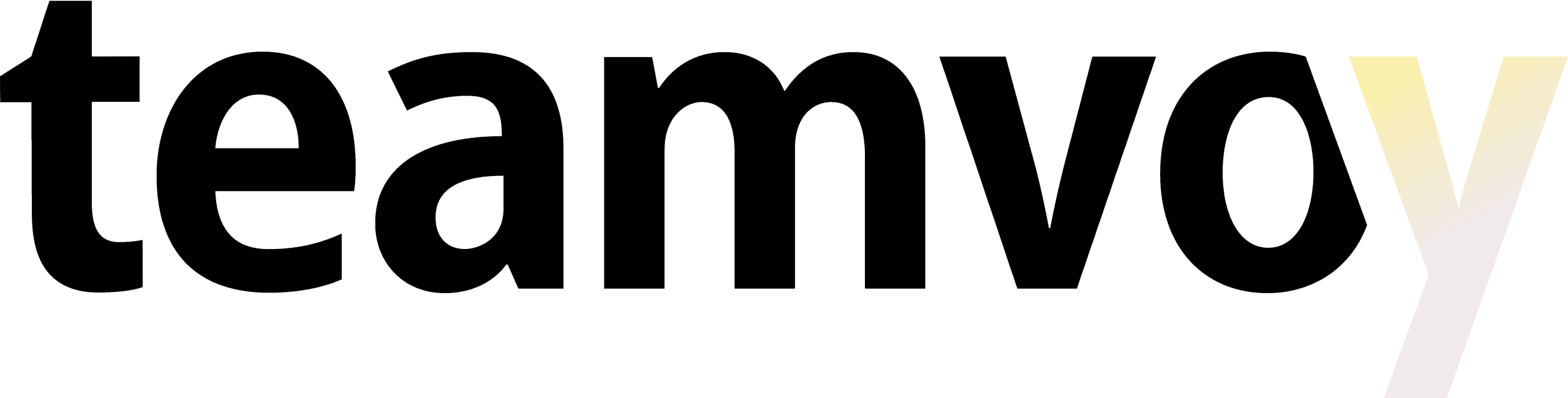Picture this: someone opens your app while waiting in a subway station with barely any signal. Instead of staring at a loading spinner forever, they see the last synced content and keep going. Once they’re back online, everything updates automatically.
This is how progressive web apps (PWAs) work.
For years, native apps were the default choice for this very offline functionality and convenience. But now, it’s time to rethink that. In this post, we’ll explain why by comparing native and progressive web apps — showing you how to make the switch to PWAs painless.
Key Takeaways
- Stuck on the mobile web apps vs native apps dilemma? PWAs solve this by working offline, loading quickly, and bypassing the app store.
- Responsive design is great, but not enough. PWAs take it further with native-like performance and functionality.
- One codebase, all platforms. With a PWA, you no longer need to maintain separate iOS and Android builds.
Why Responsive Alone Isn’t Enough
Without a doubt, responsive web design (RWD) changed the game. Suddenly, websites didn’t just shrink to fit a phone — they adapted. Layouts adjusted smoothly. Images resized. Buttons stopped hiding on smaller screens.
But the truth is, responsive digital product design, on its own, isn’t enough.
Today’s users expect more than a site that looks good on their phone. They expect:
- Instant access, even on slow connections.
- Offline availability when the signal drops.
- A seamless, native-like experience.
- Notifications that bring them back at the right moment.
As apps grow in complexity, relying solely on responsive design becomes limiting. It might work for a while. Yet, eventually, you may end up battling competitors who offer that instant, always-on, deeply engaging experience.
Don’t get us wrong, responsive design is absolutely essential. Consider it a foundation you build on. That’s precisely where progressive web apps step in.ive can require more maintenance as new devices appear, while responsive handles UI scalability at all times.
What Is a Progressive Web App?
A progressive web app (PWA) is a web application enhanced with modern browser capabilities, like service workers, web manifests, and caching APIs. The goal? To give users the best parts of a native app, right in their web browsers.
No more huge file downloads, no more app store approvals, and no more crashes when the internet connection drops.
Here are the features that make PWAs stand out:
- Installable, just like native apps. Imagine that users can simply tap an “add to home screen” button for their favorite website and have it behave like an app. With PWAs, that’s possible. To your users, a PWA feels like a regular platform-specific app they can launch right from their device’s home screen.
- Works offline or on flaky networks. Thanks to the behind-the-scenes service workers, a PWA can cache content. That means if your user is stuck in that subway or generally has a poor signal, they can still browse previously loaded content, or even continue filling out a form.
- Sends push notifications. Want to re-engage your users? PWAs can send personalized push notifications directly to their device, like native apps.
- Loads in milliseconds, even on slow networks. Progressive web apps are built for speed. They cash resources smartly, which lets them load incredibly fast and be much more responsive.
How PWAs Complement Responsive Design
By now, you know that responsiveness is essential. But where do progressive web apps vs responsive design fit together?
Responsive web design lays the visual groundwork — flexible layouts, fluid grids, touch-friendly buttons. It ensures your app looks and works correctly, regardless of the screen size or shape.
PWAs, in turn, add functional depth. They take that visually adaptable framework and layer features that make your app truly perform like a native one. Think offline access, push notifications, or lightning-fast load times.
Teamvoy’s approach perfectly merges the two. We:
- Start with a responsive, mobile-first foundation.
- Layer progressive enhancements based on user context — making PWAs installable, enabling offline support, and so on.
- Deliver apps that scale and perform across different environments.
A good example of this is our work on CardB, a crypto payments platform. Responsive design made sure the interface worked flawlessly across desktops, tablets, and smartphones. And, by using PWA principles and React Native, we took it further, cutting load times and allowing users to complete transactions even with weak or interrupted connections.
Why PWAs Are the Future and Why Businesses Are Moving from Native to PWAs
So, why choose a PWA over a native app? Simple: PWAs solve problems that native apps cannot, especially in a world where users expect everything now.
Here are the PWA advantages for businesses influencing this shift:
- Ideal for emerging markets with limited bandwidth. Got users in areas with slow internet or expensive data plans? Progressive web apps are a way to go. Their ability to work offline and fast load times even on slow networks, make them perfect for reaching audiences where native apps might fail.
- Perfect for high-engagement platforms. If your business depends on user interaction and repeat visits — like fintech platforms, media outlets, or SaaS tools — PWAs are ideal. They deliver engaging experiences that encourage users to come back again and again.
- Reduced friction. Building and maintaining separate iOS and Android apps can be a complex task — and a drain on resources. PWAs tackle this complexity. You opt for PWA development services once and get an app that works across all platforms. Plus, users can add it to their home screen right from their browser.
- Lower costs, easier updates, no app store fees. PWAs need fewer development and maintenance costs than two codebases for iOS and Android. Updates happen instantly — no waiting for users to install new versions. And the best part? You bypass app store fees, putting more money back in your pocket.
No wonder PWAs are already trusted by big names like Twitter (X), Pinterest, and Starbucks.
Native Apps vs. PWAs: A Feature Comparison
At this point, you might be wondering: how exactly do a progressive web app and native app compare to each other? Let’s figure it out.
- Native apps. These are built for a specific operating system (iOS or Android) and can access just about every feature the user’s device has to offer — camera, GPS, notifications, you name it. To use the app, the user has to download it from an app store first. WhatsApp and Uber are great examples.
- Progressive web apps. As we mentioned earlier, these are essentially advanced websites that function like native apps. They work in the user’s browser but offer features traditionally reserved for native applications — offline access, installation, and push notifications. Starbucks and X are some decent PWAs.
Here’s a side-by-side PWA vs native app comparison to make the differences clear:
- Installation. With native apps, the user goes to an app store, searches, downloads, and then installs. PWAs can be installed directly from a web browser.
- Performance. Native apps, being built for a specific OS, offer incredibly smooth and fast performance, especially for intensive tasks like gaming. But PWAs are designed for speed, too. Caching and service workers contribute to that.
- Accessibility. Either native or web apps can be built with accessibility in mind. Yet, the web’s open nature gives PWAs a slight edge in broad accessibility features and compatibility with assistive technologies.
- Cross-platform nature. This is a huge difference between PWA and native apps. Native apps require separate development teams and codebases for iOS and Android. PWAs, in turn, are built once using web technologies like Ruby on Rails or JavaScript.
Let’s recap the core distinctions of progressive web app vs native app, feature-by-feature:
| Feature | Native App | Progressive Web App |
| Installation | Via app stores (Google Play, Apple App Store) | Directly from the browser |
| Performance | Excellent, device-optimized | Fast, often comparable |
| Offline Functionality | Full offline support | Works offline with caching |
| Push Notifications | Yes | Yes |
| Development Cost | Higher (separate iOS and Android versions) | Lower (single codebase for all platforms) |
| App Store Fees | Yes (percentage of in-app purchases/subscriptions) | None |
| Updates | Through app stores | Automatic |
| Device Access | Full access (camera, GPS) | Partial access |
How to Migrate from Native to a Progressive Web App
Ready to transition from native to PWA? The process may be not as overwhelming as it sounds — if you approach it step by step.
Here’s how to switch from native to PWA smoothly:
Step 1: Evaluate Your App’s Suitability
Not every app is a perfect candidate for PWA. Start by asking yourself:
- Is your app content-driven or transactional?
- Do your users really need built-in device features, like Bluetooth or camera functions?
If your app is mostly about delivering content, handling transactions, or enabling interactions in the browser, you’re in a great position to benefit from a progressive web app.
Step 2: Prioritize Essential Features
What are your app’s must-haves? Focus on the core functionality first — login flows, checkout processes, or any other essentials. Think about:
- What content needs to be available offline?
- What are the primary user flows that need to be fast?
- Which interactions are crucial for daily use?
You don’t have to replicate everything right away. Start with the 80% of features that bring the most value to your users.
Step 3: Build the PWA Prototype
This is when you actually start migrating from native to PWA. A working prototype of your PWA must include core features, of course, and follow a mobile-first, responsive, and accessible approach. This is your chance to test how your app works on different devices before going all-in.
Step 4: Add Offline Capabilities
Set up service workers to cache key resources so your app works even when the internet doesn’t. Consider last-viewed content, order history, or basic workflows that shouldn’t break just because someone’s on a train.
Step 5: Optimize Performance & Accessibility
Speed matters. Test on slow networks. Optimize images, compress code, and use caching. And don’t forget accessibility: your PWA should work for everyone. Just like an internet banking platform that we developed to be responsive and accessible from day one.
Step 6: Roll Out and Monitor User Engagement
Once your PWA is ready, launch it to a segment of your users. Gather feedback and monitor load times, bounce rates, engagement, and other metrics. Over time, refine and expand.
Challenges in Moving from Native to PWA
Of course, switching from a native app to a progressive web app isn’t that smooth. Like any technology shift, there are challenges to prepare for.
- Device limitations. While installable web apps are incredibly powerful, they still can’t access every single device feature that a native app can.
- Browser support. PWAs work across most major browsers, but support can vary slightly depending on the platform. iOS, for example, has historically fallen behind Android in terms of push notifications (though that’s been improving steadily).
- Technical complexity. Transitioning from a fully native architecture to an offline-first web application isn’t something you do in a day. You need to understand service workers and caching strategies as well as ensure performance and accessibility across all environments.
We know that the transition from native to PWA takes careful planning, thoughtful development, and solid testing. That’s why we:
- Evaluate whether a full or partial migration makes sense.
- Plan which features should go PWA first.
- Build, test, and refine PWA prototypes and final products.
And if you don’t know where to start, our IT audit services can help assess your current setup and pinpoint the smartest way forward.
Conclusion: Building Smarter, Faster, Installable Experiences
Progressive web apps are the next layer of product maturity for businesses that want to meet users where they are. When combined with a responsive, accessible, mobile-first design, PWAs:
- Engage users at native speed.
- Deliver consistent performance anywhere, anytime.
- Skip the hassle (and cost) of maintaining separate apps.
At Teamvoy, we help companies blend user-centered design with modern technologies. The result? Smarter, faster, installable experiences that work — whether your users are on perfect Wi-Fi or standing in a subway with no signal at all.
Connect With A Technology Expert

And if “native or PWA” is no longer a dilemma for you, let’s build something better, together!
Zhanna Yuskevych,
Chief Product Officer