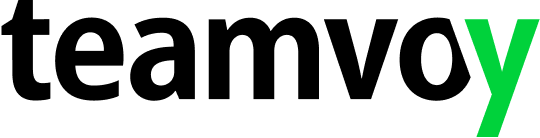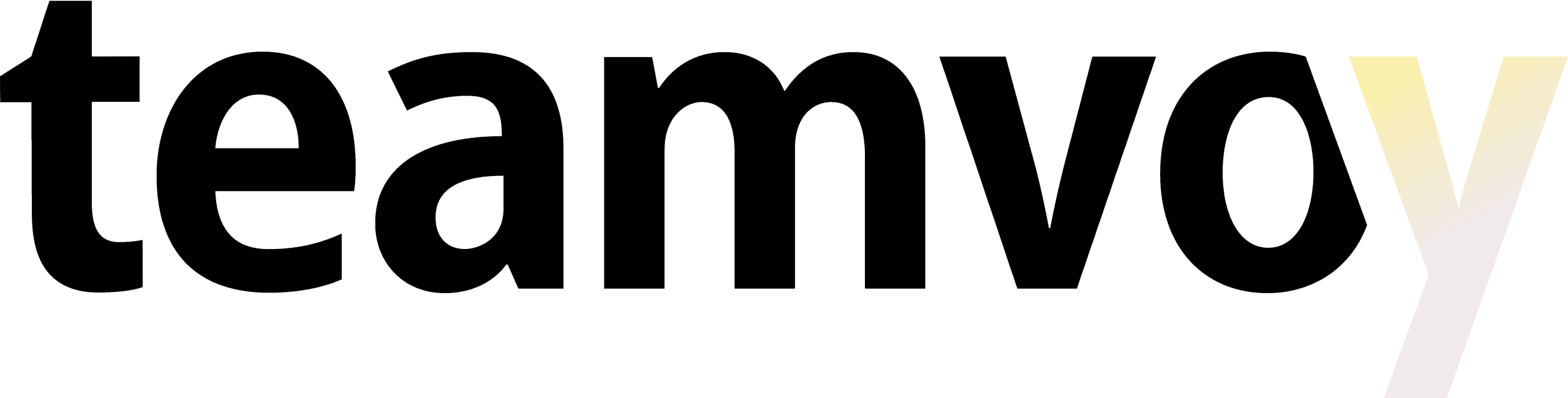Imagine this: a startup launches a web platform. It looks flawless on desktop, but real-world testing shows it’s slow and clunky on mobile. Even worse, visually impaired users cannot navigate it.
The startup’s team realizes they’ve been designing for the ideal. Not the reality. So they pivot — and that changes everything.
This story isn’t unique. Today’s users expect digital products that work across every device, every connection, and every ability level. “Mobile-friendly” is no longer enough. Mobile-first web development, responsive design, and inclusive practices are. And that’s what we’re about to discuss.
“It’s not about building features. It’s about building future-ready, user-centered experiences.” — Zhanna Yuskevych Chief Product Officer.
Key Takeaways
- Responsive design = one flexible codebase. With fluid grids, media queries, and flexible images, your app adapts to any device — no need to build from scratch each time.
- Start small to scale smart. Going mobile-first lets you prioritize what truly matters on the smallest screens.
- Accessibility isn’t optional. Inclusive web design expands your reach and shows that you care.
- The best design is unified. Mobile-first, responsive, and accessible real-world UX shouldn’t be siloed. Together, they work wonders.
Responsive Web Design as the Foundation
Responsive web design (RWD) ensures your app looks and functions well on all types of devices.
While the concept has been around since the 2010s, it continues to address a problem that remains relevant today: delivering a consistent experience across a wide range of devices. Instead of building separate web apps for desktops, tablets, and phones, RWD suggested using a single, flexible codebase that adapted fluidly to different screen sizes.
Key technologies that make responsive design possible include:
- Fluid grid systems, which scale content and layout proportionally based on the screen size using relative units, like percentages.
- Flexible images, which resize within fluid grids they’re in without breaking layouts.
- Media queries, which are CSS rules that allow developers to apply different styles based on specific device characteristics, such as width, orientation, and resolution.
Together, these tools allow for responsive web application development, meaning you don’t need to rewrite the interface for every new screen size.
We’ve seen it work from our own experience. In a recent performance optimization project for a banking app, we needed to make the platform faster and more scalable, without disrupting an already complex system. Instead of rebuilding everything, we took a modular, responsive approach. We refactored the codebase, ultimately creating a more flexible frontend architecture.
And before we move on, let’s clear up a common point of confusion: responsive vs adaptive web design.
Adaptive design uses fixed layouts for specific screen widths — typically 320, 480, 760, 960, 1200, and 1600. Responsive design, as we said, fluidly adjusts content to any screen dimensions. This means adaptive can require more maintenance as new devices appear, while responsive handles UI scalability at all times.
Mobile-First Development: Prioritizing the Essential
If responsive design is about flexibility, mobile-first web development is about focus. It turns the old design mindset upside down: instead of starting with a big screen and scaling down, you begin with the smallest screen and scale up. Why? Because designing with constraints creates clarity.
Small Screens, Big Priorities
On mobile, there’s no space for redundant features or unnecessary content. Every pixel counts. So when you start with the smallest screen, you’re forced to ask yourself the difficult questions early: What really matters to the user? What can I simplify? What can I omit? The result is a leaner, more user-centered product.
Keeping Tabs on Performance
The mobile-first approach in product design isn’t just about screen size. It’s also about performance. Phones and tablets typically have less processing power than desktops and face real-world interruptions, say limited battery or poor connectivity. When you design for these constraints from the start, your product becomes more resilient by default.
Simplified UX, Prioritized Content
From a UX perspective, the mobile-first design promotes cognitive simplicity. Users aren’t overwhelmed by options. They get exactly what they need. Prioritizing content becomes second nature. Then, as the screen size increases, you can progressively improve the experience, adding detail without adding noise.
Take, for example, our crypto payments fintech solution for CardB. We decided to go mobile-first instead of reworking a desktop experience into mobile. Once the mobile foundation was solid, we extended it to the web. And it worked. The product launched with both mobile and web versions, and in just two months, it had welcomed over 40,000 users.
Our Mobile-First Development Best Practices
When building mobile-first, Teamvoy usually:
- Creates lightweight, modular components that load fast and scale easily.
- Focuses on core user flows, like sign-up, search, or checkout, before layering on secondary features.
- Tests on real devices under real-world conditions, including low-bandwidth environments.
- Prioritizes touch-friendly and accessible UX/UI from the very first wireframes.
And, of course, we start with the most constrained environments. That’s how we deliver digital products that are focused and performant.
Accessibility: Building for All
Let’s be honest: accessibility is still treated like an afterthought in many digital projects.
Just think about this. From over 63,000 websites analyzed by AccessibilityChecker.org, 88% failed to meet basic accessibility standards. That means millions of users — including those with visual, motor, auditory, or cognitive impairments — are being left behind. Not intentionally, but because of oversight.
The truth is, if your product isn’t accessible, it’s not complete.
Inclusion Is Just Good Business
Designing accessible web apps isn’t just the right thing to do. In fact, it’s a smart business move. Accessible products:
- Reach more users — around 1.3 billion people worldwide live with some form of disability.
- Support compliance with legal requirements, like the ADA, AODA, and EAA.
- Enhance overall usability for everyone, not just people with disabilities.
Inclusive web design improves experiences for users on slow connections, older devices, or in temporary situations (like a broken arm or bright sunlight).
Accessibility Starts with Standards
The Web Content Accessibility Guidelines (WCAG) are a foundation for building accessible products. Some of the WCAG standards you can implement include:
- Using proper color contrast. Make sure the text is readable against its background.
- Enabling keyboard navigation. Your web app should work without a mouse.
- Adding ARIA labels. These give screen readers context and clarity.
- Avoiding motion triggers. Flashing or rapid movement can cause discomfort.
- Including alt text for all images. This way, users with screen readers can understand visual content.
And don’t forget to test with real assistive technologies, like screen readers or voice control systems, to catch gaps that automated tools can miss.
Designing for a Diverse Reality
Besides simply following the technical recommendations, web accessibility implementation also means designing for different options:
- Abilities. Visual, auditory, motor, and cognitive.
- Devices. Smartphones, tablets, desktops, and assistive tech.
- Network conditions. Low-bandwidth or unstable connections.
- Languages. Supporting multilingual experiences.
That’s precisely what we do at Teamvoy. With our web accessibility services, you meet users where they are, not expecting them to adapt to your product.
Bringing It Together: A Unified Development Philosophy
Responsive design. Mobile-first development. Accessibility.
Individually, each of these principles is powerful. But together, they create a digital product philosophy that’s greater than the sum of its parts.
Mobile-first thinking leads to cleaner, more intentional interfaces. Responsive web design best practices ensure cross-device compatibility. Accessibility makes sure that every user, regardless of ability, can interact with your product.
Ultimately, you get performant, inclusive, and scalable web applications for any device and any user.
Responsive design. Mobile-first development. Accessibility.
Individually, each of these principles is powerful. But together, they create a digital product philosophy that’s greater than the sum of its parts.
Mobile-first thinking leads to cleaner, more intentional interfaces. Responsive web design best practices ensure cross-device compatibility. Accessibility makes sure that every user, regardless of ability, can interact with your product.
Ultimately, you get performant, inclusive, and scalable web applications for any device and any user.
Incorporating Principles in Design Systems
The Teamvoy design team builds modular, scalable UI components that naturally embody responsiveness, mobile optimization, and accessibility. Our digital product design services focus on building design systems and reusable component libraries that incorporate these principles from the very beginning. Not as backdated fixes, but as part of the product’s DNA.
Having a design system and component library is great for more than just your product’s look. It’s a way to speed up development, keep everything consistent, and future-proof interfaces as your teams scale.
Ready for the Future, Not Just Today
Designing with this trifecta also prepares your web app for what’s next.
Progressive web apps (PWAs), voice user interfaces, AI-powered assistants, you name it — all these innovations demand flexibility, clarity, and accessibility.
By grounding your product in responsive, mobile-first, and inclusive design, you’re building the kind of adaptable architecture that innovation can grow on. You no longer need to revamp your app every time new technology enters the scene.
Real-World Synergy in Action
You can see this philosophy in action in several of our projects.
Consider our work on an internet banking platform — a white-label solution built for multiple financial institutions. We had to create a system with responsive mobile and web interfaces, intuitive navigation, and integration with Core Banking Solutions (CBS). As a result, we delivered a product that supports 400,000+ users with flexible, on-the-go banking experiences.
Or look at Player’s Journey, an interactive mobile app for a museum, which reimagines how visitors engage with cultural spaces. The app merges immersive storytelling, interactive games, and an AI engine, turning passive museum visits into engaging educational journeys. It’s accessible, responsive, and mobile-first — captivating users from all backgrounds and devices, whether they’re walking through exhibits or exploring from home.
Conclusion: Building for What’s Next
The digital world is changing fast. Trends may come and go, but certain principles remain enduring: responsive design, a mobile-first approach, and accessibility.
They’re the foundation of building flexible UI for web apps that really work in the real world. When you embed these early, you’re setting your product for broader reach, better UX, and long-term ROI.
“Designing for everyone, everywhere” is no longer a bonus. It’s the default. And if you want to build digital products that are scalable, inclusive, and ready for the future — get in touch with us. Let’s make your next product work for everyone, from every device.
Connect With A Technology Expert

Is your product ready for every user, on every device? Let’s talk!
Zhanna Yuskevych,
Chief Product Officer